Enable x11 display in WSL2
By Anak Wannaphaschaiyong
Resources are provided in my roam research note.
I successfully connect x-apps via x11 protocol by first installing and launching xming server. Xming application provides x11-server. Then, I need to tell the wsl2 “address and port of X11 server to connect wsl2 application to” (my note on x11 can be seen here) X11 server is enlisted as WSL2 entrusted DNS which located in resolve.conf. (my note on resolve.conf can be seen here.) From the image below, x11 server port is 0.0.
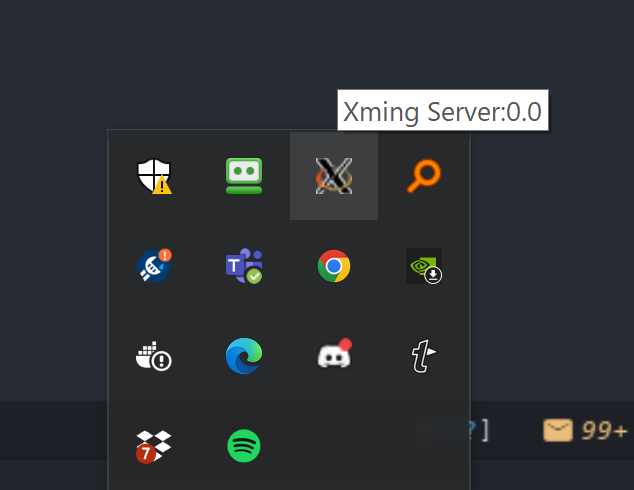
In practice, I need to put the following in shell configuration file. In my case, it was .zshrc.
export DISPLAY="`grep nameserver /etc/resolv.conf | sed 's/nameserver //'`:0"
My friend gets it working by replacing :0 with :0.0. I couldn’t tell you why, but that’s something to be careful about.